How to - setup a coaching website

Streamlining Your Coaching Business: Insights from the Community
As a coach building your online presence, ensuring a smooth user experience for your clients is paramount. Recently, I came across some questions from fellow coaches that highlight essential aspects of running a coaching website. These concerns resonate with many of us in the industry, so I thought it’d be helpful to address them collectively.
Everything else is icing on the cake. 🍰
1. Offering Online Coaching Sessions
Question 1 - on your coaching website do you offer the ability to schedule online coaching sessions?
One of the most frequent questions is whether to offer the ability to schedule online coaching sessions directly from your website. The answer is a resounding yes! Having a seamless scheduling option is a game-changer for both you and your clients. It not only makes it easier for potential clients to book sessions at their convenience, but it also reduces the back-and-forth communication that can sometimes lead to missed opportunities.
The job of social-media, website etc... is to help you connect to people and invite them to connect with you at the next level.
2. Choosing a Scheduling Service
Question 2 - which scheduling service do you use?
There’s a variety of scheduling services available, each with its own set of features. Popular choices include Calendly, Acuity Scheduling, and Book Like a Boss. These platforms allow clients to view your availability, select a suitable time, and receive automatic reminders—all of which help to reduce no-shows and last-minute cancellations. It’s important to choose a service that integrates well with your existing tools, such as Zoom for virtual sessions or your email marketing platform.
Options
- Calendly - https://calendly.com/
- TidyCal - https://tidycal.com/
- Acuity - https://acuityscheduling.com/
- Google Appointments - https://workspace.google.com/resources/appointment-scheduling/
My Default:
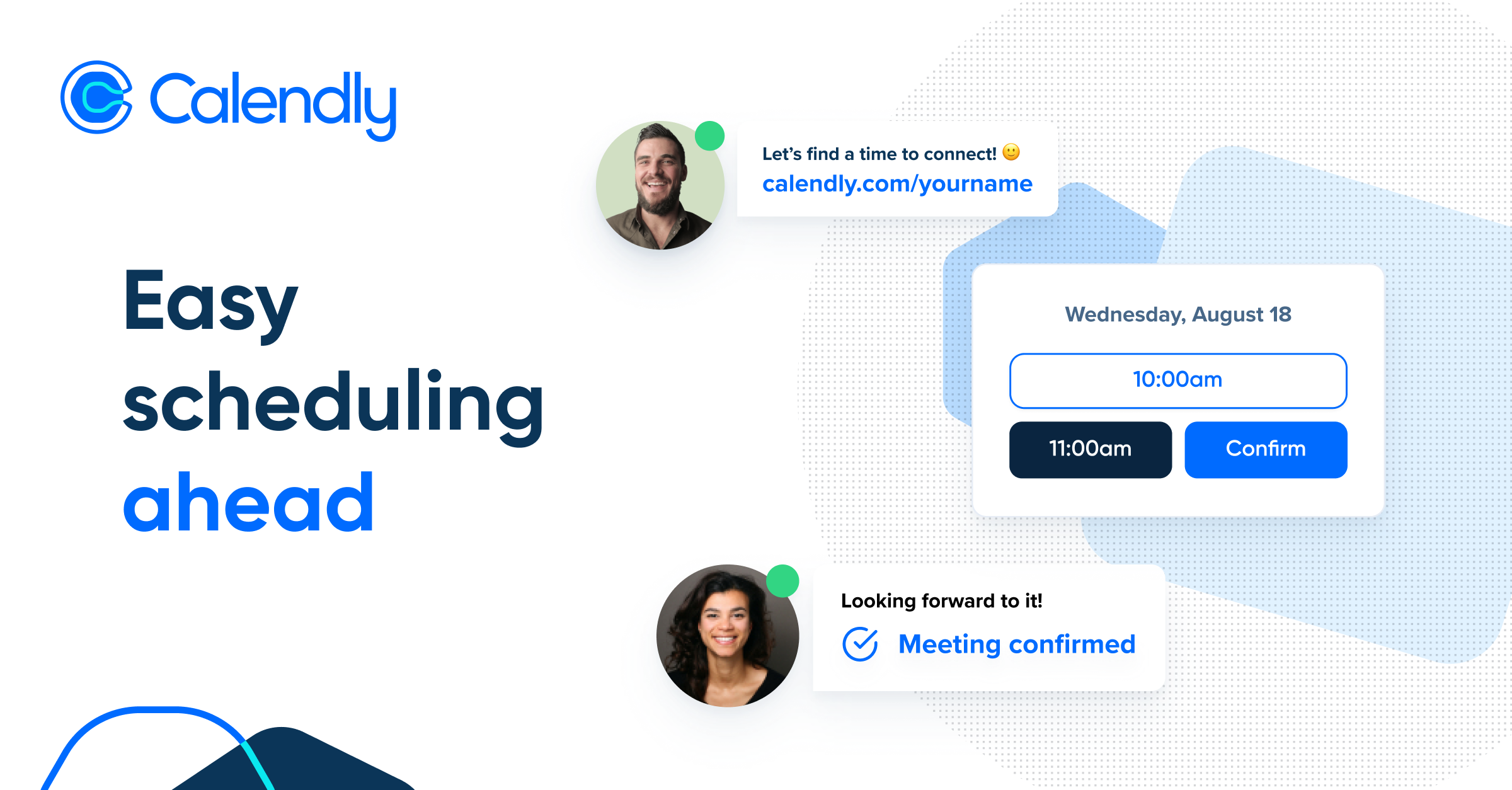
3. Implementing an Online Payment System
Question 3 - do you use an online payment system and if so, which one?
Handling payments online is crucial for a professional coaching business. Not only does it streamline your operations, but it also provides a secure and convenient way for clients to pay. Many coaches use platforms like PayPal, Stripe, or Square to manage payments. Each of these options offers various features, including recurring billing, invoicing, and integration with your website and scheduling system. The key is to choose a payment processor that fits your business needs and provides a smooth experience for your clients.
Options
- Stripe - https://stripe.com/
- Venmo - https://venmo.com/
- PayPal - https://www.paypal.com/
My Default:

4. Coaching Website
Question 4 - which website do you use?
While having a coaching website can enhance your online presence and provide a central hub for clients to learn more about your services, it’s not absolutely necessary for success. Many successful coaches thrive by leveraging social media platforms, word-of-mouth referrals, and other online tools without the need for a traditional website. Platforms like Instagram, LinkedIn, and Facebook offer opportunities to showcase your expertise, connect with potential clients, and even facilitate booking sessions. Additionally, online scheduling and payment tools can be integrated directly into social media profiles or shared via email, allowing you to manage your business efficiently without the overhead of maintaining a full website. Ultimately, while a website can add a level of professionalism, it’s your ability to connect with and deliver value to clients that truly drives success.
Options
- Facebook Group and Facebook Profile - Start with Social Media
- ghost.org - This one I can show you how to do it for free.
- wix.com
- squarespace.com
{YOUTUBE VIDEO COMING SOON}
My Default
Facebook Group and Facebook Profile & Ghost.org Blog site
- Facebook Group: https://www.facebook.com/groups/1995620207554977
Aligned Impact: Where I connect with my audience - Facebook Profile: https://www.facebook.com/ben.cassani.5/
- My Website: https://www.bencassani.com
https://www.digitalpress.blog/ Shhh... 🤫
Don't tell anybody... it's our little secret
Final Thoughts
As you work on your coaching website, consider these elements carefully. A well-integrated system that allows for easy scheduling and payment will not only enhance the client experience but also free up more of your time to focus on what you do best—coaching. Taking the time to set up these tools correctly from the start will pay off in the long run, making your coaching business more efficient and professional.
What tools or strategies have you found effective in managing your coaching business?
Learn by taking Meaningful Action! Do something small now!






Member discussion